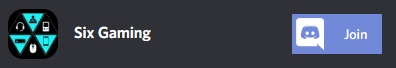About Six Gaming
It all began as a World of Warcraft raiding guild called Six Minutes To Release, founded in December of 2007 by roncli and solitha. The guild raided for seven years until February of 2015, but during that time many friendships were made, and from those friendships Six Gaming was born.
Colzaratha is credited with coining the name "Six Gaming", which was used as a League of Legends team name. That name would later be used for Showsan's podcast, the Six Gaming Podcast.
Today, we are a group of passionate gamers who love playing games with and against each other. You can find us hanging out on our Discord server. Everyone is welcome to join Six Gaming!
Colzaratha is credited with coining the name "Six Gaming", which was used as a League of Legends team name. That name would later be used for Showsan's podcast, the Six Gaming Podcast.
Today, we are a group of passionate gamers who love playing games with and against each other. You can find us hanging out on our Discord server. Everyone is welcome to join Six Gaming!
SixBotGG
Six Gaming's Discord bot
Six Gaming's Discord server takes communication a step further with our chat bot, SixBotGG. When you join the server, you'll see a channel called #sixbotgg. This is where our bot listens to commands and sends most of its replies. All commands begin with an exclamation point.
Command
Description
Examples
Basic Commands
/help
Get a link to this page.
/help
/version
Get the version of the bot.
/version
/website
Get a link to the website.
/website
/timezone <timezone>
Sets your timezone. You must have an account on the website before using this command.
/timezone America/Los_Angeles
Voice Channels
/addchannel <name>
Adds a voice channel to the Discord server. You are limited to one channel per 5 minutes. Channels will be removed after 5 minutes of inactivity.
/addchannel WoW Raid
/limit (0-99)
Limits the number of people that can chat in your most recently-created voice channel. Use 0 to remove the limit.
/limit 25
/private
Makes your most recently-created voice channel private so that only you can join it. Use with /permit to allow other users to join your channel.
/private
/permit <user>
Permits a user to join your most recently-created voice channel.
/permit @roncli
Events
/join <event ID>
Join an event. You will be listed on the website as attending the event, and you will get a reminder from the bot 30 minutes prior to the event. Event IDs are listed in the #event-announcements channel on Discord.
/join 13
/leave <event ID>
Leaves an event. You will no longer be listed on the website as attending the event, and you will not be reminded about the event by the bot. Event IDs are listed in the #event-announcements channel on Discord.
/leave 13
Content ©2015-2026 Six Gaming
Website Version 2.3.7, ©2021-2026 roncli Productions
Website Version 2.3.7, ©2021-2026 roncli Productions
Bugs? Report on GitHub